Your presentation's first slide is invaluable real estate. It's your opportunity to immediately capture your audience's attention and establish the tone and expectations for the content to come. Applying strategic graphic design principles to your introduction can transform it from flat to phenomenal.
In this article, we'll explore critical tips and techniques you can use to craft opening slides that wow your viewers and kick off your presentation impactfully.
Introduction to Title Slides
A title slide is the gateway to your PowerPoint presentation, serving as the first slide that your audience will see. This initial slide is crucial for capturing the audience’s attention and setting the tone for the entire presentation. A well-crafted title slide can make a lasting impression, conveying professionalism and piquing interest, while a poorly designed one can lead to a disengaged audience from the start. In this article, we will delve into the significance of title slides, how to choose the right topic and keywords, and share tips for creating a memorable and impactful title slide.
What is a Title Slide and Why is it Important?
A title slide is the opening slide of a PowerPoint presentation, typically featuring the presentation’s title, subtitle, and sometimes the presenter’s name and logo. This first slide is pivotal because it provides the audience with their initial impression of the presentation and sets the tone for the content that follows. A well-designed title slide can immediately grab the audience’s attention, convey a sense of professionalism, and create a lasting impression that resonates throughout the entire presentation.
Use Compelling Visuals to Seize Audience's Attention
First off, the imagery and visuals you select for your opening slide are critical for making a bold visual statement right off the bat. Consider using a striking photograph, infographic, illustration or other graphic that is creatively and thematically related to your presentation topic. This allows you to engage viewers instantly while presenting your subject in a memorable light.
Videos and animations can also be impactful openers when used appropriately. Just be judicious with multimedia elements - avoid anything irrelevant or distracting.
The key is finding a strong visual that is simple yet vivid. This initial graphic will capture your audience's eyes and minds, providing momentum for the rest of the presentation.
Craft a Clear, Compelling Headline
Your opening headline carries immense weight. This brief text should summarise the core essence or most important takeaway of your entire presentation. Sort of like an elevator pitch, condensed to a headline!
Craft your headline with ultra-clear, scannable language. Use strong, active verbs and avoid extraneous adjectives. Any viewer should be able to rapidly comprehend your headline within seconds. Ideally, confine your headline to just one or two brief lines of text. Being concise ensures the vital information lands effectively without overwhelming the slide.
An intelligently distilled headline provides crucial focus up front and establishes clear expectations about where your presentation will take the audience.

Choosing the Right Topic and Keywords
Selecting the right topic and keywords for your title slide is essential for crafting a memorable and effective presentation. The topic should be clear, concise, and relevant to your audience, while the keywords should be specific and descriptive. Start by brainstorming ideas and researching your audience’s interests. Utilize tools like Google Trends and Keyword Planner to identify relevant keywords and phrases. Once you have a list of potential topics and keywords, narrow them down to the most relevant and impactful ones. This strategic approach ensures that your title slide not only captures attention but also aligns with the interests and expectations of your audience.
Harness the Power of Colour
Colour choices directly impact the mood and tone conveyed by your opening slide. Select a palette that aesthetically suits your brand identity and resonates appropriately with your presentation's subject matter.
Limit your selection to just two or three complementary hues. This simplicity keeps the design clean while allowing colours to stand out boldly. Avoid a jarring rainbow of clashing tones. Ensure your palette consists of colours with enough contrast between them so text remains clearly legible. Dark backgrounds often pair well with light text.
Side tip: If you are using a photo, graphic, video or illustration as part of your background, try and avoid putting white text directly over the top, especially if the background has lighter elements. We see this alot, and it makes the white headline text hard/impossible to read!
Vibrant yet professional colour choices can help grab attention while conveying the desired tone, whether passionate, subdued, energetic or formal.
Employ Strategic, Branded Typography for Title Slide Design
The typography of your opening headline and text carries immense visual weight. Choose fonts that align with your brand guidelines whenever possible for cohesion:
Optimise readability by selecting easily scanned fonts. Avoid overly ornate scripts or thin weights.
Establish typographic hierarchy by varying font sizes and weights. For example, your headline text could utilise bold, large lettering while supporting text remains smaller.
Maintain consistency in fonts across all presentation slides to strengthen your brand identity. Deviate sparingly.
Artful use of typography makes your words leap off the page. Small tweaks create big visual impact and interest. For an in-depth discussion on pitch deck typography it may be helpful to read the hyperlinked article, as we explore this topic in a lot more detail.
Pare Down Text Dramatically
When it comes to text, less is more on your opening slide. Only include bare essentials like:
A few concise bullet points or very brief explanatory snippets, if needed at all.
The minimal amount of text needed to orient your audience on the topic.
Supporting labels and titles paired with graphics.
Avoid cramming elaborate paragraphs onto your introduction. Keep text scannable by averaging no more than 6-8 words per bullet point. You'll provide detail later - initially focus only on the most critical information needed to frame your subject.
Lean on visuals like infographics to convey complex concepts instead of long blocks of text. Remember, you have listeners' full attention at the start - use it wisely.

Maintain Balance Through White Space
Strategically leverage negative space to prevent a cluttered feel. Employ ample white space through:
An organised grid layout with consistent spacing between elements. Avoid randomly placing items.
Generous breathing room around images, graphics, and text to create visual relief.
Careful positioning of items to prevent key information from feeling crowded or lost.
White space creates an open, inviting aesthetic on even the busiest slides. Treat it as an element itself, just like images or text boxes. Maintaining balance maximises clarity and engagement.
Design for All Audiences with Accessibility
Use inclusive design choices to ensure your first slide is accessible for participants with visual impairments or other needs:
Incorporate high colour contrast between text and backgrounds for enhanced legibility.
Employ sufficiently large, easy to read fonts and avoid thin weights.
Provide descriptive alternative text for any images or multimedia that conveys key details.
Accessible design allows everyone in your audience to comfortably engage with your presentation from the very start.

Align Visuals with Branding
Consistency in branding lends your presentation an air of professional authority. Maintain cohesion by:
Prominently featuring your company logo and colour scheme.
Using approved fonts and typographic treatments from brand guidelines.
Structuring your slide layout and design to match branding.
A polished, on-brand appearance builds immediate credibility and familiarity.
Continually Refine Based on Feedback
Test your slide in the real-world settings where it will be displayed. Solicit objective feedback from colleagues. Identify any elements that underperform or need adjustment based on the live viewing experience.
Be willing to make refinements even up until the last minute. Having the confidence to continuously polish your slide will pay off in enhanced engagement and memorability.
Launch a Successful Presentation Impactfully
In summary, leveraging key graphic design principles can help craft first slides that captivate audiences and convey professionalism, vision and purpose. A stellar opening sets the trajectory for an engaging presentation, so invest time perfecting it. Apply the tips provided above, and you'll have viewers hooked from your first words.
If you need assistance in creating the perfect opening slide, or in fact, an entire presentation, then leverage our expertise here at DesignGuru. We create presentations, sales decks, investments and just about every type of deck that isn't made of Wood.
Will has over a decade of experience in startups, branding, and digital strategy. As co-founder of DesignGuru, he helps businesses create strong, impactful design that drives growth.