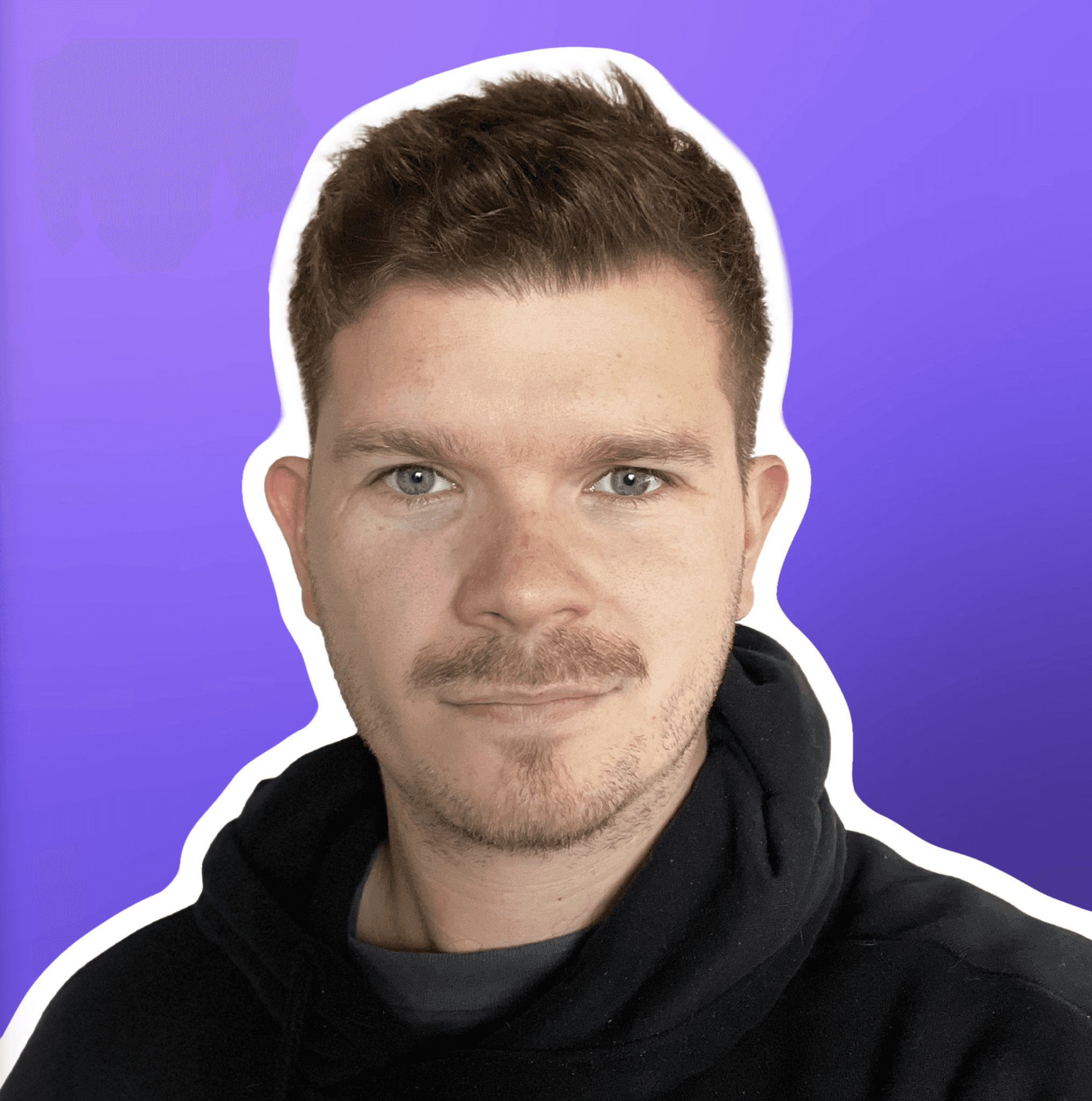Your LinkedIn banner is prime real estate that most people waste on stock photos of cityscapes or that default grey background. A well-designed LinkedIn background banner can significantly enhance a profile's appeal, making a positive first impression on potential clients or employers. It deserves more attention than that.
We’ve analysed hundreds of LinkedIn banners and handpicked 12 examples that nail it - plus, we’re sharing our designer-crafted templates to help you create your own (more on that later).
What is a LinkedIn Banner and Why Do You Need One?
A LinkedIn banner is more than just a decorative element; it’s a powerful visual representation of your professional brand and expertise. Positioned at the top of your LinkedIn profile, this banner is often the first thing visitors notice, making it a crucial aspect of your online identity. A well-designed LinkedIn banner can help you stand out in a crowded space, communicate your value proposition, and showcase your personality and style. Whether you’re looking to attract potential employers, clients, or connections, a compelling LinkedIn banner can make a lasting impression and set the tone for your entire profile.
Benefits of a Custom LinkedIn Banner
Investing in a custom LinkedIn banner can yield numerous benefits that enhance your professional presence. Firstly, it increases your visibility and credibility, making you more noticeable in a sea of profiles. A custom banner also significantly boosts your personal branding, helping you create a cohesive and professional online image. It allows you to communicate your value proposition and expertise more effectively, making it clear what you bring to the table. Additionally, a unique and memorable banner can increase engagement and connections, as it showcases your personality and style in a way that resonates with your audience. In short, a custom LinkedIn banner is a strategic tool that can elevate your professional image and open doors to new opportunities.
What Makes a Great LinkedIn Banner?
Before we look at the examples, let’s quickly cover what your banner needs to achieve:
Instant clarity about who you are and what you do
Visual consistency with your profile photo and brand
Strategic placement of key elements (avoiding the LinkedIn profile picture overlay area)
Readable text that works on both desktop and mobile
Professional polish without looking corporate-boring
Correct LinkedIn banner size for optimal display on different devices
Now, let’s look at how successful professionals are putting these principles into practice.
Choosing the Right Imagery for Your LinkedIn Banner
Selecting the right imagery for your LinkedIn banner is crucial in creating a professional and impactful visual representation of your personal brand. Start by using high-quality images that are visually appealing and relevant to your industry or profession. Consistency is key, so choose images that align with your personal brand and overall online presence. Avoid low-quality or blurry images, as they can detract from your professional image. Consider using free stock images or your own photos to add a personal touch and make your banner unique. Additionally, ensure that the images you choose are optimised for mobile devices and meet the recommended LinkedIn banner dimensions of 1584 x 396 pixels. By carefully selecting the right imagery, you can create a LinkedIn banner that effectively communicates your brand and captures attention.
Adding Your Company Branding or Logos
Incorporating your company branding or logos into your LinkedIn banner is a smart way to promote your business and build professional relationships. Start by using your company logo or branding elements consistently throughout your LinkedIn profile to create a cohesive look. Ensure that your company branding is visible and clear in your LinkedIn banner, making it easy for viewers to recognise your affiliation. Adding a tagline or mission statement can provide additional context and meaning, helping to convey your company’s values and goals. Use a professional design that aligns with your company’s branding and online presence, ensuring that it looks polished and credible. Finally, make sure your company branding is optimised for mobile devices and meets the recommended LinkedIn banner dimensions. By integrating your company branding into your LinkedIn banner, you can enhance your professional image and strengthen your brand’s visibility.
12 Banner Examples to Learn From
1. James Alberts (DesignGuru Co-Founder)

We had to start with our co-founder’s banner - and while we might be a bit biased, it’s a fantastic example of how to showcase both personal and company branding! James’s banner is a perfect example of a professional banner that effectively showcases both personal and company branding, demonstrating what DesignGuru is all about: clean, impactful design that means business.
The banner combines several elements that work brilliantly together: a clear value proposition (“Design that keeps up with your ambition”), subtle social proof through client reviews, and an eye-catching gradient effect that makes his profile picture pop. It’s professional without being stuffy.
2. Quinn Che

Quinn’s banner is an absolute masterclass in personal branding! Her banner immediately tells you what she’s about - helping founders and coaches grow on LinkedIn.
What makes this banner particularly effective is how she’s integrated her photo with the design elements. The pink and black colour scheme is consistent throughout, and she’s cleverly used her impressive stats as social proof. Notice how the text placement perfectly frames her profile picture? That’s no accident - every element has been carefully considered. Quinn's banner provides excellent LinkedIn banner ideas for personal branding, showcasing how to make a strong first impression on recruiters and connections.
3. Eric Partaker (CEO Coach)

Looking for a perfect example of how to showcase media credentials without looking boastful? Eric's banner nails it. The newsletter preview design catches your eye immediately, but it's those media logos (WSJ, CNN, BBC, Forbes) that really seal the deal.
The visual story here is compelling - you see the newsletter, you spot the credibility markers, and you instantly understand that this is someone worth following. The balance between his professional headshot and the digital product preview is particularly clever. It says "I'm approachable, but I also mean business."
4. Amalia Fowler (Digital Marketing)

Here's a banner that proves sometimes the simplest concepts are the most effective. Amalia's "Good AF" branding is clever, memorable, and perfectly positioned. The way she's structured her banner makes her value proposition crystal clear: practical digital marketing advice that saves you time and money.
What we love most about this banner is how the professional photo feels natural rather than forced. The colour scheme is spot-on too - it's eye-catching without being overwhelming. This is a perfect example of how to balance personality with professionalism.
5. Beatrice Gutknecht (Brand Strategist)

Talk about making an impression! Beatrice's "ROO-FRAME" banner shows exactly how to stand out in a sea of corporate sameness. The clever wordplay combined with the striking visual arrangement immediately grabs attention, but it's the thoughtful design that keeps you looking.
We're particularly impressed by how she's managed to inject personality while maintaining absolute professionalism. The balance between creative flair and strategic messaging is spot-on, making this banner a perfect example for anyone looking to break away from the usual corporate look.
6. Jasmin Alić (Personal Branding)

Jasmin's approach is brilliant - combining a dual photo setup with concrete numbers ("250,000+ personal brands grow with me") to tell a compelling story. The media logos add another layer of credibility without overwhelming the design.
What really catches our eye is how the colour scheme manages to feel both approachable and professional. The way he's used white space ensures that despite having multiple elements, the banner never feels cluttered.
7. Livi Arnold (Marketing)

Livi's banner is a masterclass in how to add personality to your professional brand. The tagline "Social media made simple & SOMETIMES SASSY!" perfectly captures her brand voice, while the clean typography keeps everything looking polished.
We love how she's integrated her professional credentials while maintaining that approachable vibe. The banner proves you don't need fancy graphics or complicated designs to make an impact - sometimes clear messaging and authentic personality are all you need.
8. Matt Lakajev (Sales Expert)

Matt's banner is a perfect example of how to showcase your product while maintaining personal branding. The clear value proposition jumps right out at you, and the way he's integrated his headshot with the product preview is seamless.
What's particularly clever here is how he's used the banner to demonstrate both what he does and how he does it. The strong call-to-action feels natural rather than pushy, and the clean design ensures nothing distracts from the main message.
9. Justin van Zon (LinkedIn Ghostwriter)

Justin's banner uses conversation bubbles to instantly connect with a common pain point many professionals face. The "I'm spending too much time on my content..." message is something his target audience thinks about daily.
The friendly photo combined with impressive metrics creates an perfect balance between approachability and expertise. It's a brilliant example of how to use your banner to start a conversation with potential clients.
10. Andrew Cove (Digital Marketing)

Sometimes less really is more, and Andrew's banner proves it. The clean, minimal approach combined with strategic brand elements creates a banner that's both professional and memorable. His credentials are clearly displayed without overwhelming the design.
What we particularly appreciate is how he's balanced personal and company branding. It's a perfect example for anyone looking to represent both their individual expertise and their company's brand.
11. Nick Broekema (Content Design)

Nick's banner is a brilliant example of how to communicate your specialty clearly and effectively. The focus on content design is immediate and unmistakable, with typography that perfectly demonstrates his expertise.
The way he's integrated his professional photo with the text creates a seamless flow, while the minimal colour palette ensures nothing distracts from his core message. This is how you create a banner that attracts exactly the right kind of connections.
12. Tasleem Ahmad Fateh (Robinhood Agency)

Want to see how to make a bold statement? Tasleem's banner shows exactly how it's done. The sound wave visual element is striking and memorable, while the high-contrast design ensures it stands out in any feed.
What's particularly clever is how the minimal text allows the visual element to do the heavy lifting. His professional headshot complements rather than competes with the design, creating a banner that's both unique and professional.
Technical Requirements and LinkedIn Banner Dimensions
When creating your LinkedIn banner, keep these specifications in mind:
Dimensions: 1584 x 396 pixels
File size: Under 8MB
Format: PNG or JPG
Safe zone: Keep key elements away from the left side (profile picture area)
Mobile optimisation: Test how it looks on different devices
LinkedIn banner dos: Follow best practices for selecting an effective LinkedIn banner. Gather insights from professionals and designers to guide your design choices.
Common Banner Mistakes to Avoid
Before you start designing, watch out for these common pitfalls:
Using low-resolution images that appear pixelated
Placing important text where the profile picture will cover it
Overcrowding the space with too many elements
Mismatched branding between banner and profile photo
Generic stock photos that say nothing about you
Creating Your Own Banner
Ready to design your own standout banner? You've got three main options:
Use Our Templates: We've created 12 free professional templates you can customise (download link here)
DIY Design: Use tools like Canva or Figma with our technical specifications
Professional Help: Work with a design team (like DesignGuru) to create something unique
Free LinkedIn Banner Templates
We're offering 12 professionally designed templates that you can easily customise for your profile. Each template:
Follows LinkedIn's exact specifications
Works on both desktop and mobile
Includes properly positioned safe zones
Comes with customisable text and colours
[Download Your Free Templates Here]
Need Something More Custom?
If you're looking for a unique banner that perfectly represents your brand, DesignGuru's subscription service includes LinkedIn banner design along with all your other design needs. Book a quick chat with James and Will.
Your LinkedIn banner is often the first impression you make on potential clients or employers. It's worth taking the time to get it right. Whether you use our templates or create something completely custom, focus on clearly communicating who you are and what value you bring.
Remember: The best LinkedIn banners aren't just pretty - they're strategic tools that help tell your professional story.
Want to explore more design inspiration? Check out our work or get in touch to discuss your design needs.
Rut is a marketing strategist who helps brands stand out with sharp messaging, strong visuals, and smart campaigns. She’s worked across branding, content, and digital marketing, turning ideas into strategies that get results.